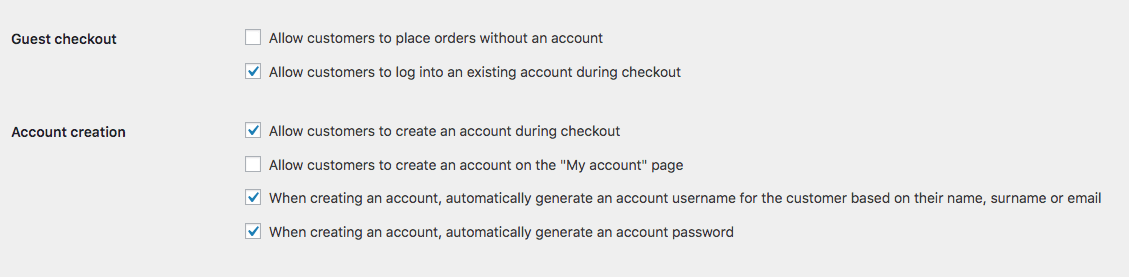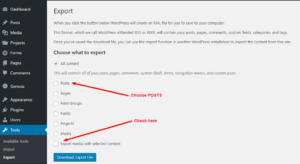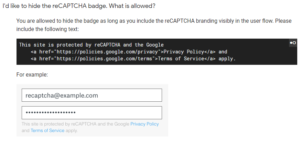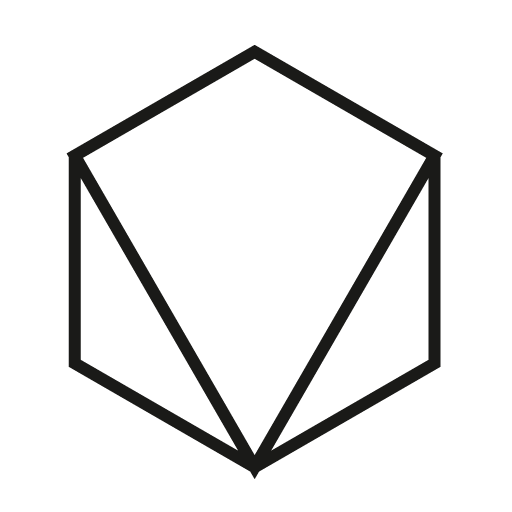With these settings a WooCommerce account will automatically be created for all customers during check out. WooCommerce will automatically send an email to the customer with an auto-generated user name and password.
Step 1. Login to WordPress and navigate to WooCommerce > Settings.
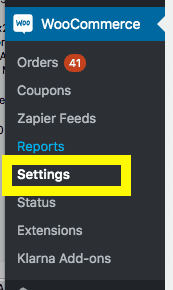
Step 2. Select Accounts & Privacy.
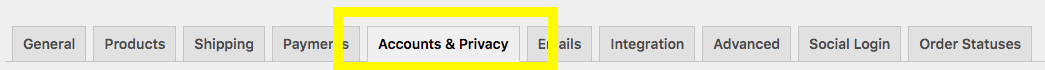
Step 3. UNcheck “Allow customers to place orders without an account”.
Step 4. Check “Allow customers to create an account during checkout“.
Step 5. Check “When creating an account, automatically generate an account username for the customer based on their name, surname or email”.
Step 6. Check “When creating an account, automatically generate an account password”.