Handle Illustrator files
Use Sketch as the middleman
As others have mentioned, you can import pdf files with pretty decent layer support into Sketch just by drag and dropping. What you might not know is that .ai files are basically pdf files. You can go ahead and rename the file to change the extension from .ai to .pdf. You might want to backup your Illustrator file for extra safety, though nothing should go wrong just by changing the extension.
Then just drop your new pdf file onto Sketch and check that everything is imported correctly.
Importing into Figma
Once your Sketch project is saved, just go ahead and drag it into your Figma dashboard.
Et voila!
If you Found this article interesting or Need help, please comment below…
Cheers! Ludovic
Credits
- Credits to https://quora.com/
- Elementor
- WordPress
You might be interested in hiding Google ReCaptcha badge on your website. Here is a guide on how to do it right.


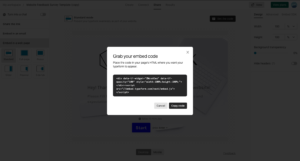
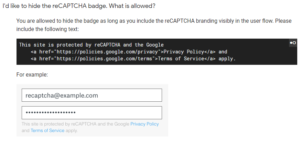
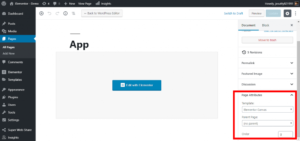
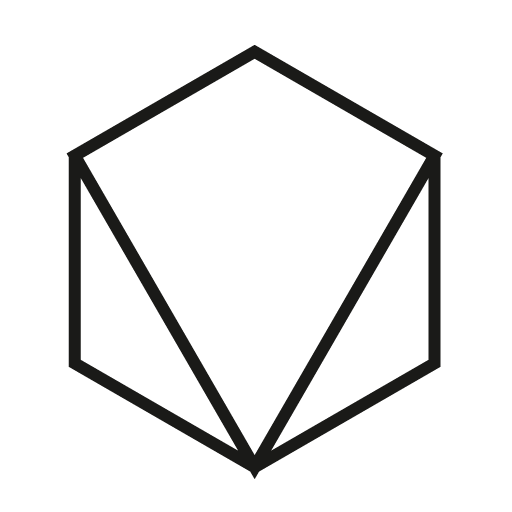
One Response
Have a question? feel free to ask!